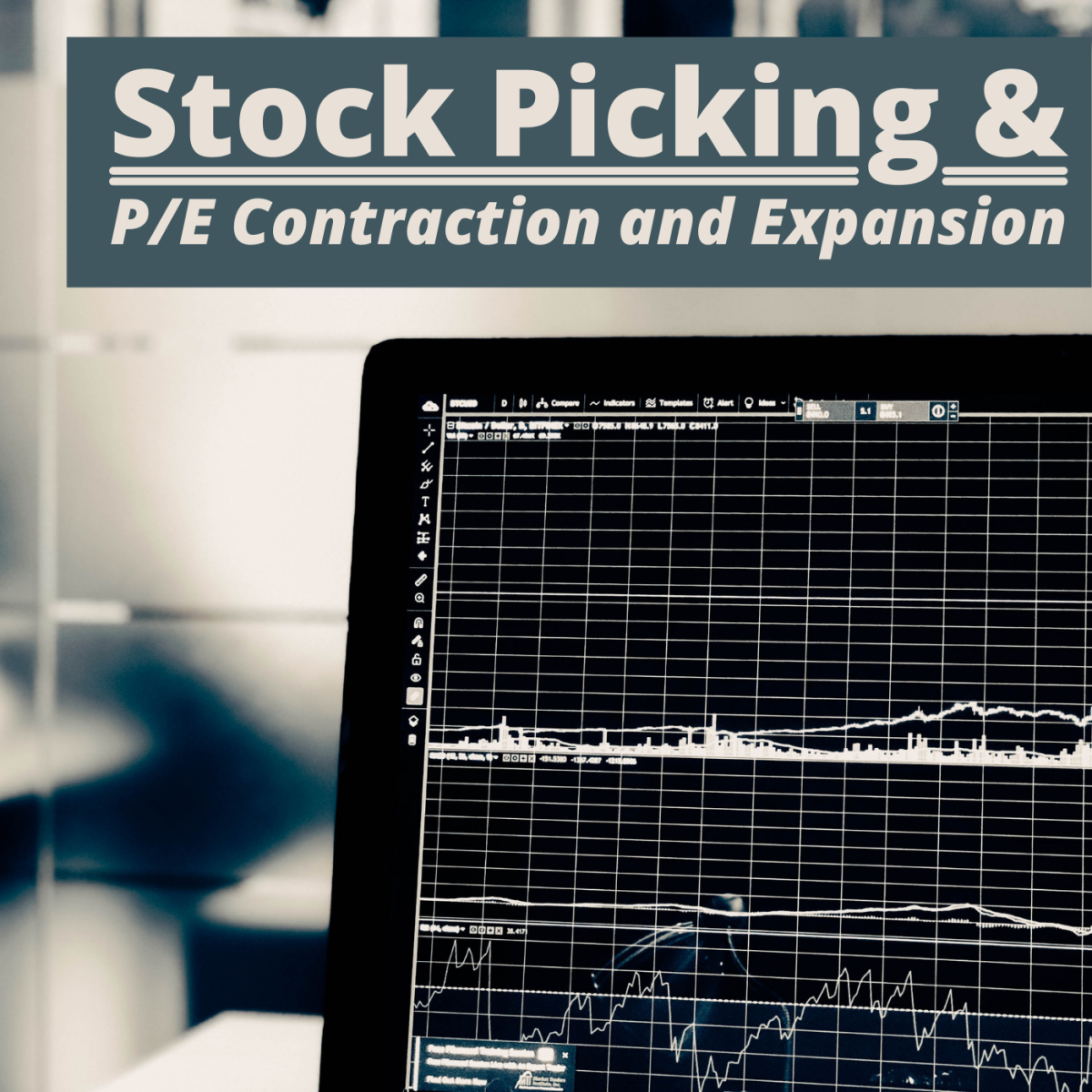How to Use MSN Money App for Free Stock Screening

When I was in Hawaii last year (2014), and struggling to make sense out of thousands of US stocks to find some potential undervalued stocks, I found a tool.
I am sure it’s not new to you but to me it was a new find. Maybe most of my overseas readers and close friends will find this post boring since MSN Money App has been around for a while. However, most of my country men and women from Papua New Guinea will not be familiar with this wonderful tool.
So with due respect to my overseas friends and readers, this article has been specifically written for Papua New Guinea consumers. The reason is this. The technological revolution that has swept across the old world economies some time back has just arrived in Papua New Guinea. So many Papua New Guineans are waking up to realize the powerful impact of technology, especially internet and how it can drastically alter their lives and that of others in Papua New Guinea and elsewhere around the world. Let me give you some scenarios. Some years back, owning a mobile phone was something only the business owners or rich politicians had. To access internet to surf the World Wide Web was rarely head off. There was no such thing as mobile or internet banking.
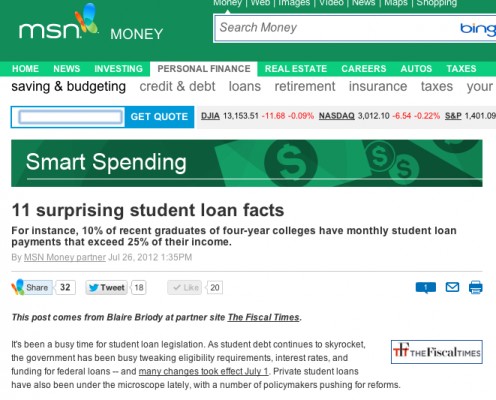
Now we have these things being hurled at us in lightning speed by the so called forces of globalization. Despite all these tools available for many in Papua New Guinea, most happen to; either out of ignorance or lack of commitment or knowledge never grab good opportunities to make money or many other productive things. Let me offer you my own example. Before Facebook came to PNG, I was an aspiring author. I didn’t wanted to be on Facebook, thinking it was a dating site and being a corporate executive that time, I thought it wasn’t for me. Now, I use Facebook everyday selling my eBooks and stock market sessions on Facebook. That’s what I call leverage.
I guess that’s enough to give you an adrenaline boost to stay on and find out what I have in store for you in this article.
Key Message
If you have been following my posts, you will realize that I follow value investing techniques used by Warren Buffet. That means I have a criteria to follow. I only use MSN for initial stock screening. I’d start with at least 30 stocks and screen down to one or two undervalued stocks that I grab. I then use critical analysis to determine the value of the stock and compare it to the market price before I make a decision to buy or not to buy.
Please visit and read my article on 4 Warren Buffet Criteria on Stock Market Investing. Once you have that on your belt, then, using MSN Money App becomes easy, a tool to use.
So what is MSN Money App and what can you get out of it?
- What is it all about?
It is an app designed to give MSN Money App users the free opportunity to research their desired stocks easily and quickly. The App also allows the users to check news related to the stock they are interested in, as well as expert recommendations, statistics on stock performance, a profile of the company whose stock the user is interested in and trends (in graphs) showing key metrics. The App sort stocks by dozens of filters, such as market cap, sector, analyst rating and more.
MSN Money App will help you find daily news and stock analysis from wide range of sources including ASX, The Wall Street Journal, Bloomberg, CNBC and The New York Times, and a full suite of stock and market data.
You are also given the opportunity to keep track of your favorite stocks. If there is a stock that I am interested about but not sure (no analysis done yet), I keep it in my Watchlist. You can do the same using MSN Money App with click of a finger. There are other things like calculators help you determine anything from a tip at dinner to a mortgage estimate on a new home, or even retirement planning.
Here is the SWEETEST PART.
The sweetest part about this app is that it is FREE. In Papua New Guinea, I only buy a K3 Digicel Flex and get 60 Megabytes for a day that allows me one whole day to do whatever I want to do, including screening my stocks. Not only that, I have just downloaded the app into my ASUS smart phone. So that means I can screen my stocks on the go. Super duper sweet thing though. I mean its amazing isn’t it? Come to think of it? So many Papua New Guineans waste thousands of Kina on Facebook. Imagine if this money can be use on sites like this to make even more money?
How do you download MSN Money App into your computer or Mobile?
I strongly suggest you download MSN Money App into your smart phone. Go to Google Play Store and type MSN Money App. Download and Install. Voila.
How do you use MSN Money App?
Once you download and install the MSN Money App into your smart phone, select the OPEN option. The App will open up, giving you an interface like the one below in picture. What you do is you go in and TYPE in stock symbol (or ticker). For example, if you want to find out about Oil Search Limited, you go in and type OSH into where it says Symbol/Company/Index). Note that you can’t get POMSoX listed stocks in MSN Money App. Oil Search data will be displayed. Visit the Statistics and check out key metrics like Return on Equity, Debt to Equity Ratio, Dividend yield and many others. If those key metrics meet your investing criteria, then go ahead and pull the Annual Report of the stock you are after and do detail analysis.
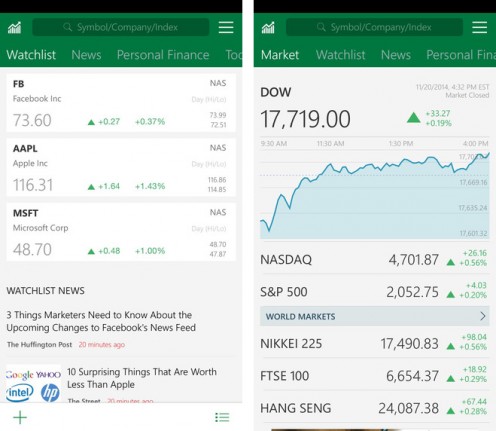
Closing remarks
Hope you found the article educational. Remember. You only become better by doing. Not reading. So do it. Try it out and before you make any decision on the App. By the way, there are other stock screens out there for you to explore so don't keep to MSN Money App if its doesn't work for you.
- Warren Buffet’s 2 Tools of Determining a Company��...
Learn about two powerful tools billionaire Warren Buffet uses to determine debt level of companies he invests in - 5 Powerful Steps To Invest in Stocks Like Billionair...
Learn to master value investing techniques and invest in stocks like billionaire Warren Buffet - 6 Common Investment Vehicles You Can Use To Grow You...
Wanna grow your personal wealth but don't know how? These are the 6 vehicles you can use to grow your wealth and enjoy the freedom you desire. - The 6 Irrefutable Habits That Separates the Winners ...
What makes Donald Trump come out a winner every time in one of the riches countries in the world where big players play in the business and investment playing field? Here are 6 habits of Donald Trump - Warren Buffets 4 Timeless Rules of Investing in Stoc...
These four timeless rules made Warren Buffet a billionaire and someone who made his fortune on stock market. - Billionaire Warren Buffet’s 3 Stock Selection Meth...
Uncover the simple strategies Billionaire Warren Buffet uses to make billions every year.
© 2015 Ian Hetri